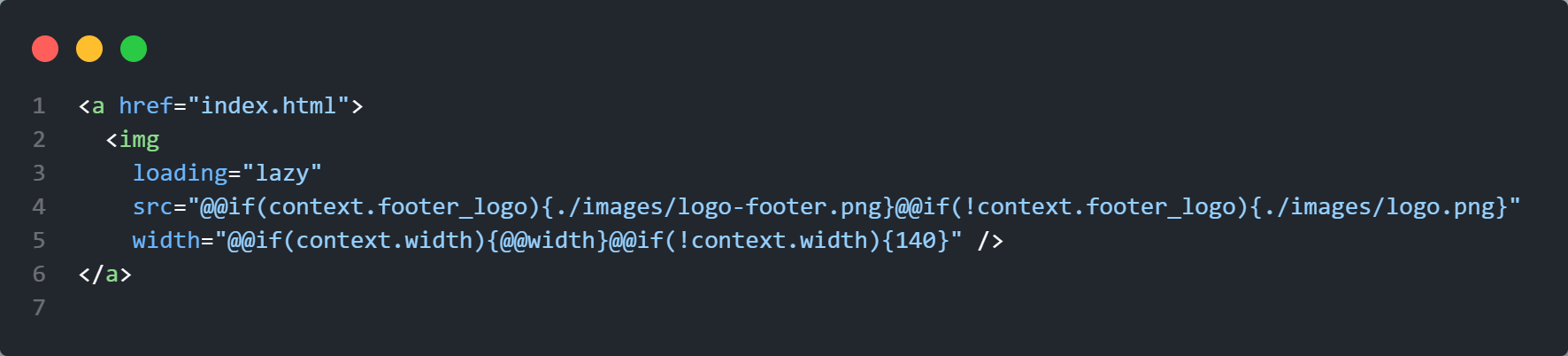Changing logo
In the ecotek-bootstrap theme, logos appear in multiple locations, such as headers (layouts 1 and 2), sidebars, and footers. However, we’ve made it flexible so you only need to change the logo in one file, and the updates will be reflected in all of these places.
Change the logo
To Change the Footer Logo:
- Open the
logo.htmlfile located at/src/partials/components/logo.html. - Find the value
./images/logo-footer.png. - Replace this value with the path to your desired footer logo image.
To Change the Header and Sidebar Logos:
- Locate the value
./images/logo.pngwithin thelogo.htmlfile. - Update this value with the path to your preferred logo image for both the header and sidebar.